Actions
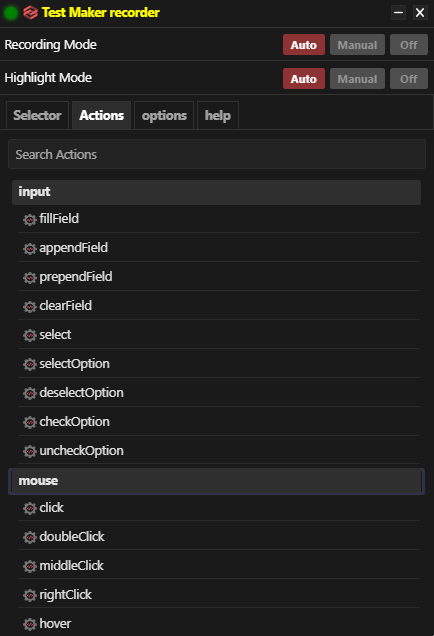
Inside this tab, you will find all Test Maker controller actions conveniently available for use. By simply clicking on an action, it will be automatically added to your code. If you perform this action while an element is highlighted, the selected action will be added with the highlighted element's selector as a parameter. On the other hand, if no element is highlighted, the action will be added with a generic placeholder "Selector," which needs to be replaced with the actual selector of your desired element. This streamlined process ensures that adding controller actions to your code is effortless and efficient.
This is what we consider using the recorder in manual mode. The Actions tab can be used either from the recorder panel or from Visual Studio Extension tab directly.

As we have a wide range of method available, we also give you the possibility to type in the search bar and look for your targeted method or category.
This search is available either through the recorder panel or through your IDE.
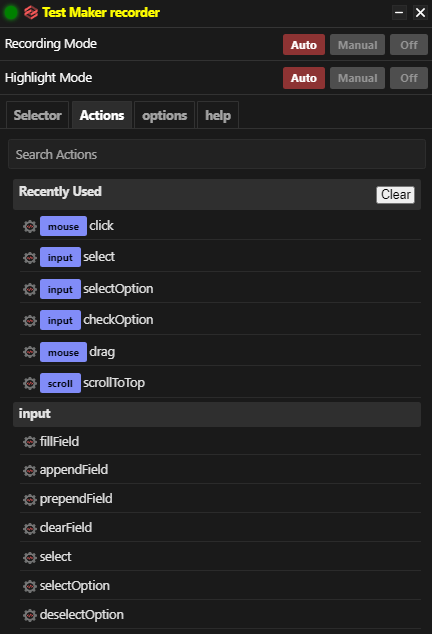
After using an action , you also have a tab appearing "Recently Used" that displays the 10 most recently used actions. A list that is clearable by the button "clear".