What is the Visual Studio Extension
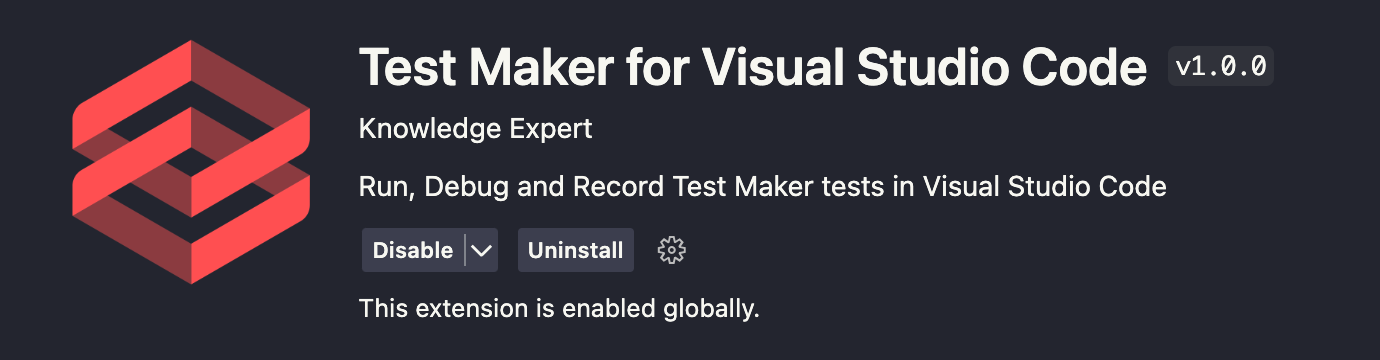
Visual Studio Code, the most popular developer environment tool, was ranked highly among 71,010 respondents, with 74.48% reporting its usage. Recognizing the immense user base and their testing needs, we expanded our offering to cater to this segment and bring forth a whole new world of testing experience. But wait, there's more to it than just a recorder. Introducing Test Maker's complete suite of tools, providing a seamless testing experience and empowering you to easily create, manage, and execute your automated tests. While we can't cover all the exciting features of this new tool in one post, we've prepared a list of highlights to give you a glimpse of what's in store.
Key Features of the Extension:
⏺️ Real-time non-destructive Recorder with auto and manual modes for recording.
📱 Multi-selector strategy based on a priority scoring algorithm.
🎬 Over 160 Actions that automatically select the best selector strategy when needed.
🔰 Initialization of new express/PEGA projects.
🧪 Real-time Test Explorer to visualize the full feature structure, running processes, and results.
🔍 Viewing of detailed and visually appealing Test Maker error information.
🔧 Automatic detection and execution of Test Maker profiles.
🧠 Open AI Test Maker code generator.
⚙️ Visual indicators for each Gherkin step type in the editor.
These are just a few of the standout features that enhance your testing workflow and empower you to achieve efficient and effective test automation. Explore the documentation to dive deeper into each feature and unlock the full potential of Test Maker for Visual Studio Code.