OpenAI Test generation
You have the possibility to use openAI in order to generate your code. The quality of the code generated depends on the command you gave to the AI and on what you taught the AI.

Open the openAI prompt by clicking on `Generate code with Open AI"
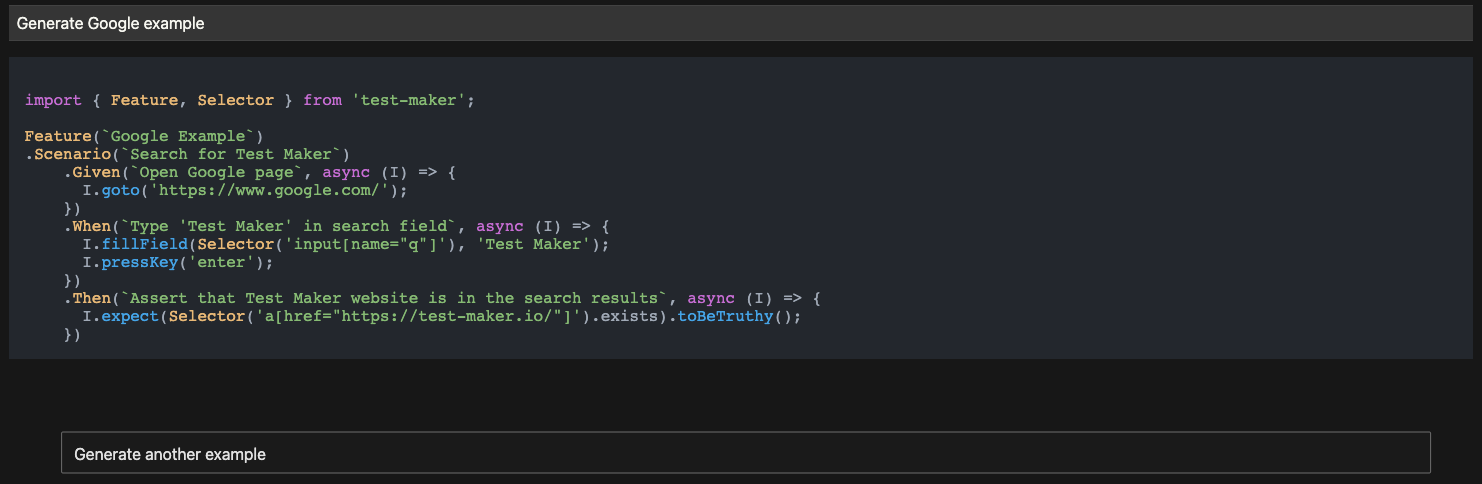
Please note that this code is just an example and might not be 100% accurate. You should always check the values like selector value and controller actions names before using the generated code.
Also, please be aware that this code is generated by an AI and might not be perfect. You should always double-check the generated code before using it.

In order to use OpenAI, you need to have your own OpenAI account. Then you need to add your OpenAI API key to your project directory inside a JSON file called test-maker-openai-config.json.
{
"apiKey":"my API key"
}