Reporting
Test reporting is critical for DevOps. With so many releases and permutations, you’re probably sitting on a mountain of data. And that makes it hard to focus on what’s important — plus it slows you down.
Test Maker comes with powerful built-in reports and enable the developer to add their own reporters.
Built-in reporters in Test Maker:
- Allure Reporter
- Cucumber Reporter
- Excel Reporter
- Json Reporter
- Microsoft Teams Reporter
- Terminal Reporter
- Text Reporter
Test Maker is detailed and offer surgical information about the whole process like:
- Screenshots
- Video Recording
- Features Executed
- Scenarios Executed
- Steps Executed
- Sub Steps Executed
- Client Information
- Duration of each Step and whole task
- Number of Features
- Number of Passed Features
- Number of Failed Features
- Number of Skipped Features
- Detailed Error log that shows:
- Stack Trace
- Original Source code of error
- Original Source code of error Line Number
- Original Source code of error Column Number
- Original Source code of error in Spec Line Number
- Original Source code of error in Spec Column Number
By default Test Maker has the Terminal Reporter enabled but developer can chose to enable multiple reporters at the same time.
The following command enables both Terminal and Allure reporters.
This is how the same thing can be done through the configuration file.
| Name | Type | Description | Default Value |
|---|---|---|---|
error | object | Options for the order and the level of your error reporting. | |
hud | object | A hud visible in the browser window displaying info related to your test execution. | |
nativeDialogsHint | object | Options for a native dialog hint to be displayed in your browser window when a native dialog has been trigered in your test. | |
notification | object | Options for notifications to appear on your desktop at different step of your test execution. | |
path | string | Options for the path of your generated reports. | "./dist/reports" |
reporters | object/string/ TestMakerReporter | Options for the different reporters that you want to use either built-in reporters or custom. | ["terminal"] |
screenshots | object | Options for your screenchots. | |
videos | object | Options for your videos. |
error
| Name | Type | Description | Default Value |
|---|---|---|---|
allCodeFrames | boolean | Determines whether all code frames should be included in the error reporting. | true |
codeFrameOrder | "topToBottom" | "bottomToTop" | undefined | Specifies the order in which code frames should be displayed. | "topToBottom" |
stackTraceOrder | "topToBottom" | "bottomToTop" | undefined | Specifies the order in which stack traces should be displayed. | "topToBottom" |
stackFilter | (params: { errorInfo?: ErrorInfo; stackFrames: CodeStackFrame[]; }) => Promise<CodeStackFrame[]> | undefined | A function to filter the stack frames based on certain conditions. | undefined |
Details:
- allCodeFrames: Determines whether all code frames should be included in the error reporting. By default, it's set to
true. - codeFrameOrder: Specifies the order in which code frames should be displayed, either from top to bottom, bottom to top, or left as undefined.
- stackTraceOrder: Specifies the order in which stack traces should be displayed, either from top to bottom, bottom to top, or left as undefined.
- stackFilter: A function that can be used to filter the stack frames based on certain conditions. This function takes an object parameter with optional
errorInfoand requiredstackFrames, and returns a Promise of filteredCodeStackFramearray. By default, it'sundefined.
hud
| Name | Type | Description | Default Value |
|---|---|---|---|
enabled | boolean | Enable the presence of a test detailing hud during test execution . | false |
opacity | number | Determine the opacity degree of the hud. | 1 |
Test Maker HUD
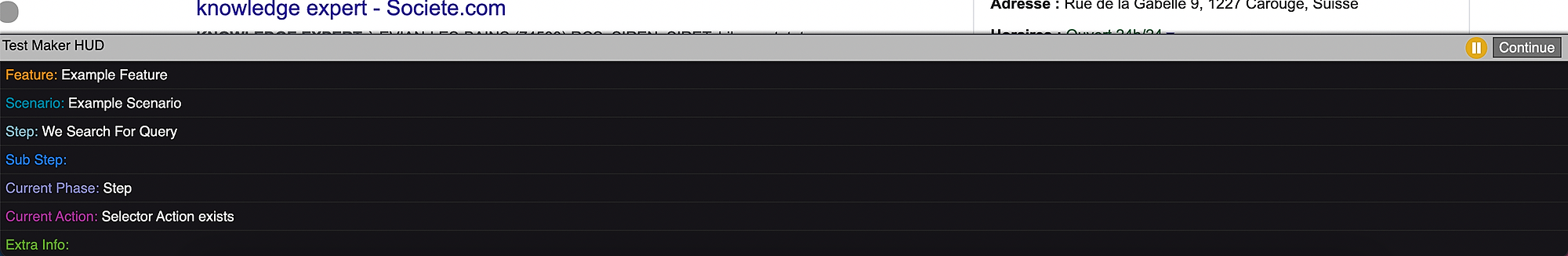
nativeDialogsHint
| Name | Type | Description | Default Value |
|---|---|---|---|
alert | boolean | If true, Test Maker simulates an alert dialog by showing you a pop-up inside the browser window when an alert dialog is triggered. | false |
closeTimeOut | number | 4000 | |
confirm | boolean | If true, Test Maker simulates a confirm dialog by showing you a pop-up inside the browser window when an alert dialog is triggered. | false |
onbeforeunload | boolean | If true, Test Maker simulates an onbeforeunload dialog by showing you a pop-up inside the browser window when an alert dialog is triggered. | false |
position | string | Define the location on the page of the hint pop-up. | top |
prompt | boolean | If true, Test Maker simulates an onbeforeunload dialog by showing you a pop-up inside the browser window when a prompt dialog is triggered. | false |
notification
| Name | Type | Description | Default Value |
|---|---|---|---|
onFeatureStart | boolean | If true, triggers a desktop notification upon reaching the start of a feature. | false |
onScenarioDone | boolean | If true, triggers a desktop notification upon reaching the end of a scenario. | false |
onScenarioStart | boolean | If true, triggers a desktop notification upon reaching the start of a scenario. | false |
onStepDone | boolean | If true, triggers a desktop notification upon reaching the end of a step. | false |
onStepStart | boolean | If true, triggers a desktop notification upon reaching the start of a step. | false |
onTaskDone | boolean | If true, triggers a desktop notification upon reaching the end of a task. | false |
onTaskStart | boolean | If true, triggers a desktop notification upon reaching the start of a task. | false |
onFeatureDone | boolean | If true, triggers a desktop notification upon reaching the end of a feature. | false |
reporters
| Name | Type | Description | Default Value |
|---|---|---|---|
name | string | Specify the name of a reporter. | |
options | undefined | Define the options of a reporter. |
AllureReporterOptions
| Name | Type | Description | Default Value |
|---|---|---|---|
scoreBase | string | Specify the base for scoring (e.g., 'feature', 'scenario'). | 'feature' |
dateFormat | string | Set the date format for displaying dates in the report. | 'DD/MM/YYYY' |
resultsFolder | string | Set the folder path for storing individual test results. | undefined |
reportFolder | string | Set the folder path for storing the generated Allure report. | undefined |
packResultsFiles | string | Specify the path for packing individual result files into a ZIP archive. | undefined |
packReportFiles | string | Specify the path for packing the generated report files into a ZIP archive. | undefined |
generateReport | boolean | Enable or disable the generation of the Allure report. | true |
keepHistory | boolean | Enable or disable keeping a history of test results. | true |
historyFolder | string | Set the folder path for storing historical test results. | 'Allure' |
open | boolean | Automatically open the generated report in the default web browser. | true |
portable | boolean or { pack: boolean; platforms: ('windows' | 'mac' | 'linux')[]; } | Create a portable version of the report that can be run on different platforms. | undefined |
Basic Usage
[
{
...reporters.allure,
...{
options: <AllureReporterOptions>{
scoreBase: 'feature',
dateFormat: 'DD/MM/YYYY',
resultsFolder: './dist/allure-results',
reportFolder: './dist/allure-report',
packResultsFiles: './dist/test_results.zip',
packReportFiles: './dist/test_reports.zip',
generateReport: true,
keepHistory: true,
historyFolder: 'Allure',
open: true,
portable: {
pack: true,
platforms: ['windows', 'mac', 'linux'],
},
},
},
},
]
TerminalReporterOptions
| Name | Type | Description | Default Value |
|---|---|---|---|
stats | { table?: boolean; features?: boolean; scenarios?: boolean; steps?: boolean; actions?: boolean; } | Specify which statistics to display in the terminal. | { table: true, features: true, scenarios: true, steps: true, actions: true } |
ignoreLogLevel | boolean | Ignore the log level when displaying log messages in the terminal. | false |
completionCounter | boolean | Display a counter for completed actions in the terminal. | false |
scoreBase | string | Specify the base for scoring (e.g., 'feature', 'scenario'). | 'feature' |
dateFormat | string | Set the date format for displaying dates in the terminal. | '[On] dddd DD-MMM-YYYY [At] HH:mm:ss:SSS [GMT]Z' |
bypass | ({ target, phase, info }: TerminalReporterOptionsBypass) => Promise<boolean> | A function to customize whether to bypass specific reporting events. | undefined |
feature | { start?: boolean; done?: boolean; } | Specify whether to display messages for feature events. | { start: true, done: true } |
scenario | { start?: boolean; done?: boolean; } | Specify whether to display messages for scenario events. | { start: true, done: true } |
step | { start?: boolean; done?: boolean; } | Specify whether to display messages for step events. | { start: true, done: true } |
subStep | { start?: boolean; done?: boolean; } | Specify whether to display messages for sub-step events. | { start: false, done: true } |
hook | { start?: boolean; done?: boolean; } | Specify whether to display messages for hook events. | { start: false, done: true } |
controllerAction | { start?: boolean; done?: boolean; source?: boolean; } | Specify whether to display messages for controller action events. | { start: true, done: true, source: false } |
selectorAction | { start?: boolean; done?: boolean; source?: boolean; retries?: boolean; } | Specify whether to display messages for selector action events. | { start: true, done: true, source: false, retries: false } |
assertionAction | { start?: boolean; done?: boolean; source?: boolean; retries?: boolean; } | Specify whether to display messages for assertion action events. | { start: false, done: true, source: false, retries: false } |
Basic Usage
[
{
...reporters.terminal,
...{
options: <TerminalReporterOptions>{
stats: {
table: true,
features: true,
scenarios: true,
steps: true,
actions: true,
},
ignoreLogLevel: false,
completionCounter: false,
scoreBase: 'feature',
dateFormat: '[On] dddd DD-MMM-YYYY [At] HH:mm:ss:SSS [GMT]Z',
bypass: ({ target, phase, info }) => Promise.resolve(false),
feature: { start: true, done: true },
scenario: { start: true, done: true },
step: { start: true, done: true },
subStep: { start: false, done: true },
hook: { start: false, done: true },
controllerAction: { start: true, done: true, source: false },
selectorAction: { start: true, done: true, source: false, retries: false },
assertionAction: { start: false, done: true, source: false, retries: false },
},
},
},
]
TextReporterOptions
TextReporterOptions inherits from TerminalReporterOptions.
Basic Usage
[
{
...reporters.text,
...{
options: <TextReporterOptions>{
stats: {
table: true,
features: true,
scenarios: true,
steps: true,
actions: true,
},
ignoreLogLevel: false,
completionCounter: false,
scoreBase: 'feature',
dateFormat: '[On] dddd DD-MMM-YYYY [At] HH:mm:ss:SSS [GMT]Z',
bypass: ({ target, phase, info }) => Promise.resolve(false),
feature: { start: true, done: true },
scenario: { start: true, done: true },
step: { start: true, done: true },
subStep: { start: false, done: true },
hook: { start: false, done: true },
controllerAction: { start: true, done: true, source: false },
selectorAction: { start: true, done: true, source: false, retries: false },
assertionAction: { start: false, done: true, source: false, retries: false },
},
},
},
]
TestMakerReporter
Basic Usage
reporting:{
reporters:[
reporters.allure,
reporters.cucumber,
reporters.excel,
reporters.json,
// reporters.microsoftTeams, require options to define microsoft team group.
reporters.terminal,
reporters.text
]
}
screenshots
| Name | Type | Description | Default Value |
|---|---|---|---|
enabled | boolean | If true, enable the taking of screenshots. | true |
enabledIn | object | Object containing options that set when a screenshot has to be taken. | |
failedOnly | boolean | If true, screenshots will be taken and saved in case of a failure in the test execution. | true |
fullPage | boolean | If true, the screenshots will display the entirety of the website page. | false |
path | string | The path where you want your screenshots to be located. | "./dist/reports/assets/screenshots" |
pathPattern | string | "" |
enabledIn
| Name | Type | Description | Default Value |
|---|---|---|---|
AfterEachFeature | boolean | If true, a screenshot is taken after the end of a feature. | true |
AfterEachScenario | boolean | If true, a screenshot is taken after the end of a scenario. | true |
AfterEachStep | boolean | If true, a screenshot is taken after the end of a step. | true |
AfterFeature | boolean | If true, a screenshot is taken after the end of a feature or after the end if of a feature hook if defined. | true |
AfterScenario | boolean | If true, a screenshot is taken at the end of a scenario or after the end if of a scenario hook if defined. | false |
BeforeEachFeature | boolean | If true, a screenshot is taken just before the start of a feature. | false |
BeforeEachScenario | boolean | If true, a screenshot is taken just before the start of a scenario. | false |
BeforeEachStep | boolean | If true, a screenshot is taken just before the start of a step. | false |
BeforeFeature | boolean | If true, a screenshot is taken just before the start of a feature or of a feature hook if defined. | false |
BeforeScenario | boolean | If true, a screenshot is taken just before the start of a scenario or of a scenario hook if defined. | false |
Feature | boolean | If true, a screenshot is taken at the end of a feature. | false |
Scenario | boolean | If true, a screenshot is taken at the end of a scenario. | false |
Step | boolean | If true, a screenshot is taken at the end of a step. | false |
video
| Name | Type | Description | Default Value |
|---|---|---|---|
enabled | boolean | If true, enable the recording of videos. | false |
failedOnly | boolean | If true, videos will be recorded in case of a failure in the test execution. | true |
ffmpeg | object | ||
path | string | The path where you want your videos to be located. | "./dist/reports/assets/videos" |
pathPattern | string | ||
singleFile | boolean | false | |
size | object | Object defining the video format. |
ffmpeg
| Name | Type | Description | Default Value |
|---|---|---|---|
encodingOptions | object | Define the encoding option of the recorded videos. | |
path | string | "" |
encodingOptions
size
| Name | Type | Description | Default Value |
|---|---|---|---|
height | number | Represents the height parameter of the recorded videos | 768 |
width | number | Represents the width parameter of the recorded videos | 1024 |