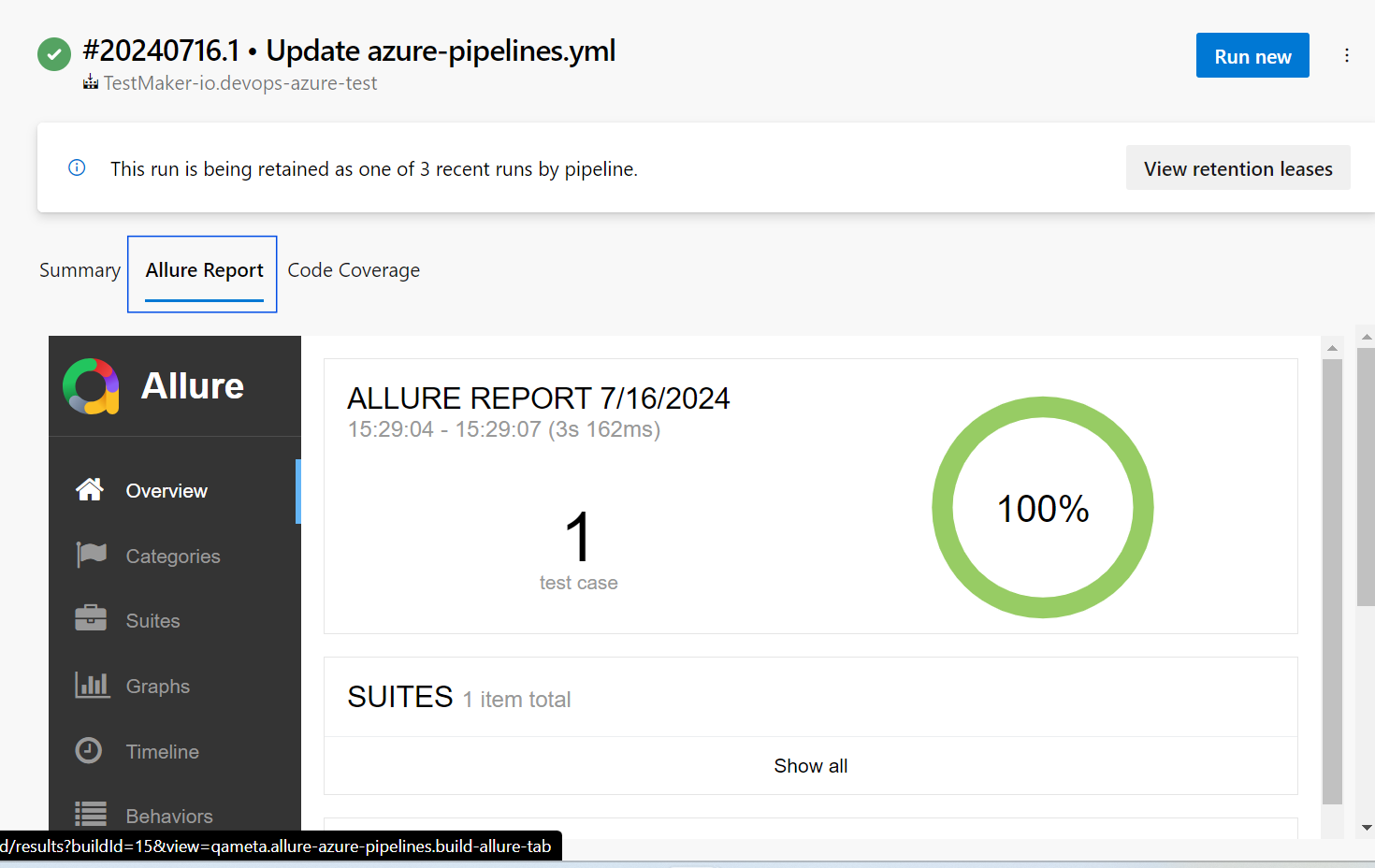Azure DevOps integration
Test Maker runs in all CI environment the same. Test Maker can integrate with Azure DevOps.
Installation
Before working with Test Maker, ensure that you have Azure Test Plans enabled and that the user has access to it.
For guidance on connecting Azure Boards to GitHub, refer to this documentation: How to Connect Azure Boards to GitHub.
Important:
To connect Azure Boards to GitHub, the following prerequisites must be met:
- You must have an Azure Boards or Azure DevOps project. If you don't have a project yet, create one.
- You must be a member of the Project Administrators group. If you created the project, you have these permissions.
- You must be an administrator or owner of the GitHub repository you want to connect to. You can connect to multiple GitHub repositories as long as you have administrator permissions for each repository.
Once these prerequisites are met, you can start configuring your pipeline:
- Create new Pipeline.
- Select GitHub as a source of code:
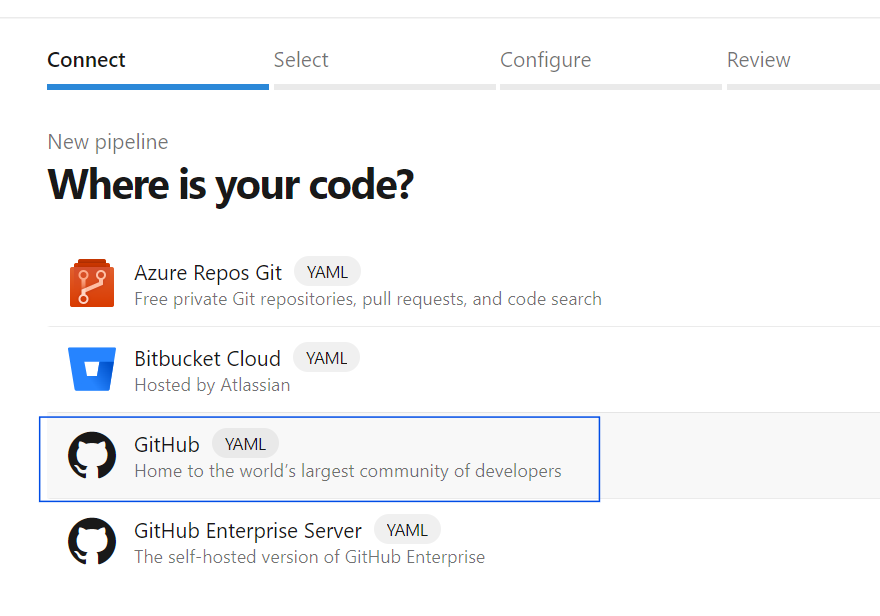
- Select the repository you want to use as a source of code.
- Select Node.js as a runner.
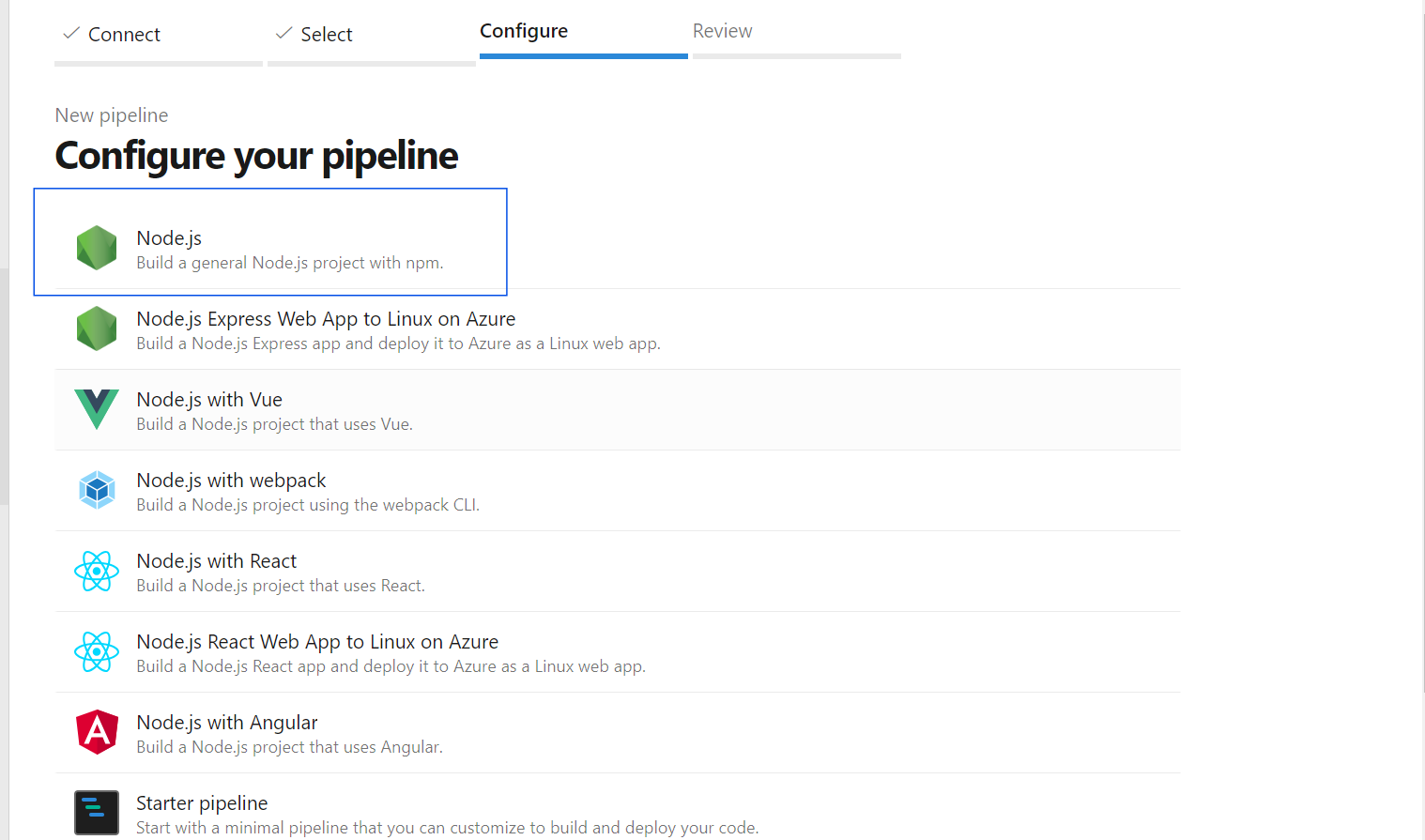
- Edit the default yml file (example of the yml file):
trigger:
- main
pool:
vmImage: ubuntu-latest
steps:
- task: NodeTool@0
inputs:
versionSpec: '22.x'
displayName: 'Install Node.js'
- checkout: self
lfs: true
- script: |
rm -rf ./package-lock.json
rm -rf ./node_modules
npm install
npm run test:ci
displayName: 'npm install and build'
- Commit the azure-pipelines.yml file to the main or new branch:
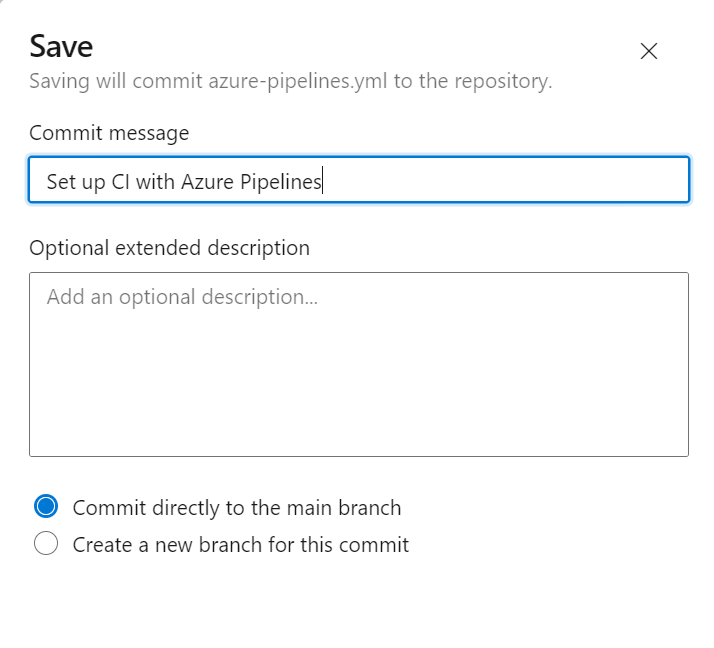
- Save your changes.
- Now you can run the pipeline:
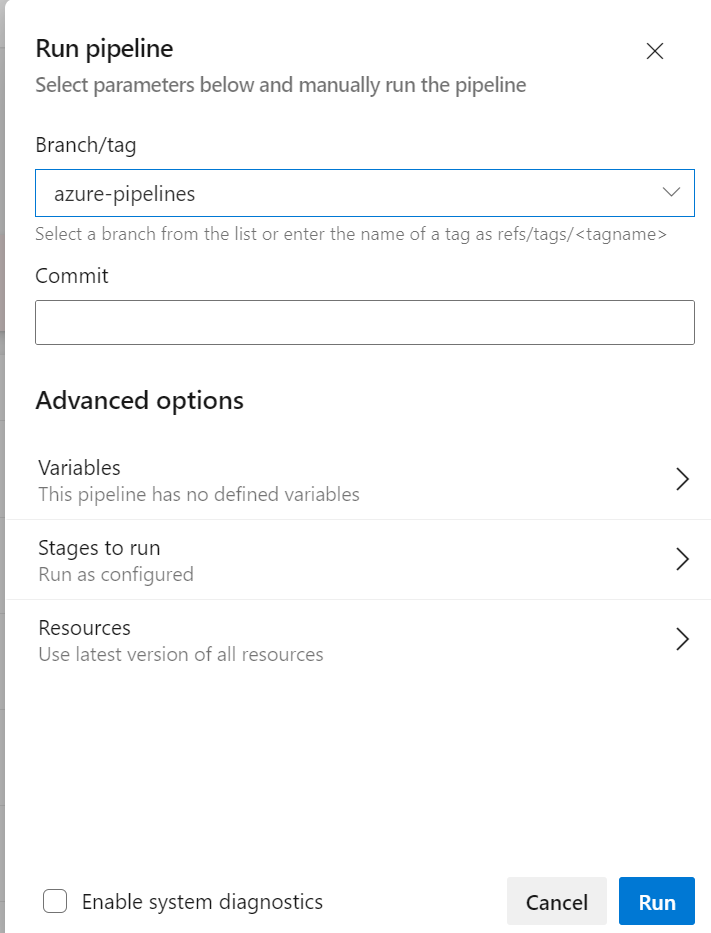 .
.
To enable Allure report, go to the Marketplace and install the extension, then add following to the azure-pipelines.yml file:
- task: PublishAllureReport@1
displayName: 'publish allure report'
inputs:
testResultsDir: "dist/reports/allure/results"
Allure report will be generated and attached to the test execution logs: