CLI
The Test Maker CLI (Command Line Interface) empowers you to efficiently manage Test Maker through terminal commands. For many code-based tools, the terminal is the go-to interface. To foster a deeper understanding of Test Maker's command set and its capabilities, here's a collection of illustrative examples highlighting its command usage.
npx ketm run --help
Executing this command will provide you with a comprehensive list of options at your disposal for running tests. Typically, these options are defined within your configuration file. However, it's worth noting that you also have the flexibility to specify these options directly within your CLI command. In instances where there might be overlap or redundancy between your CLI command and configuration file, the options defined within the CLI command will take precedence over those in your configuration file.
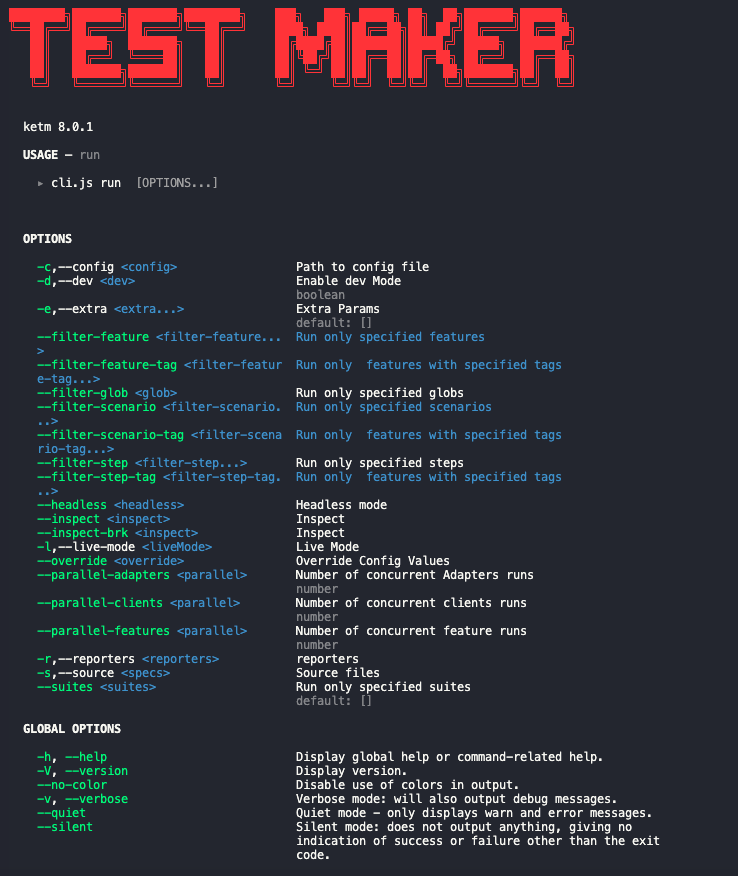
Usage example
npm run test:ci -- --source "['./src/specs/**/**/*-spec.ts']" --parallel.features=16 --filter-step "We Visit google search page"
Note that we use "--" to concatenate two expressions as "npm run test:ci" represents "npx ketm run --config test-maker.ci.ts" as define inside the package.json file in script property.
or
npx ketm run --config test-maker.ci.ts --source "['./src/specs/**/**/*-spec.ts']" --parallel.features=16 --filter-step "We Visit google search page"